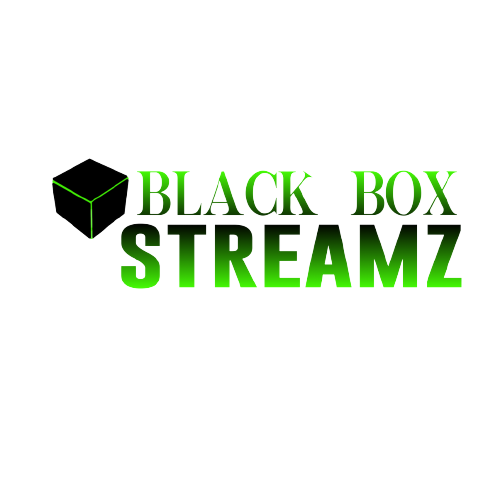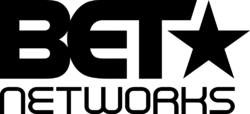WANT TO TRY IT BEFORE YOU BUY IT ??
3 Day Full Access Pass
Only!!1 Month Subscription
Starting @3 Month Subscription
Starting @6 Month Subscription
Starting @How It Works
How do install BlackBox Streamz ?
BLACKBOX STREAMZ for Firestick:
1. From the Main Menu scroll to hover over Settings
2. Click My Fire TV
3. Click About
4. Click Fire TV Stick 7 Times
5. Click back
6. Choose Developer Options
7. Click Apps from Unknown Sources
8. Choose Turn On
9. Return to the home screen and hover over the Search icon
10. Type in Downloader and click “Downloader” which appears toward bottom in a list
11. Select the Downloader app
12. Click Download
13. Click Open
14. Click Allow
15. Click OK
16. In the address bar, type the following Donwloader Code: `2026532` and click Go
17. Click Install
18. Click Done
19. This will return you to Downloader. Click delete to remove the file
20. Click Delete again
21. Return to Fire TV home screen and under Your Apps & Channels scroll to the right and click See All
22. Scroll to the bottom to hover over Blackbox Streamz and click Options (3 horizontal lines)
23. Click Move to front
24. Open the application and you will be prompted to enter your login credentials
NOTE: If by chance your Internet Provider is blocking Blackbox Streamz app Please go back to step 16. and use the following Downloader code ‘277153’ this is an affiliates ap but works with my service as well.
How much is the Cost, and how do i pay ?
BLACKBOX STREAMZ starts @ $15/ month for 1 connection. You can pay on time or in advanced. Below are screenshots for current users to login and updagte their accounts. 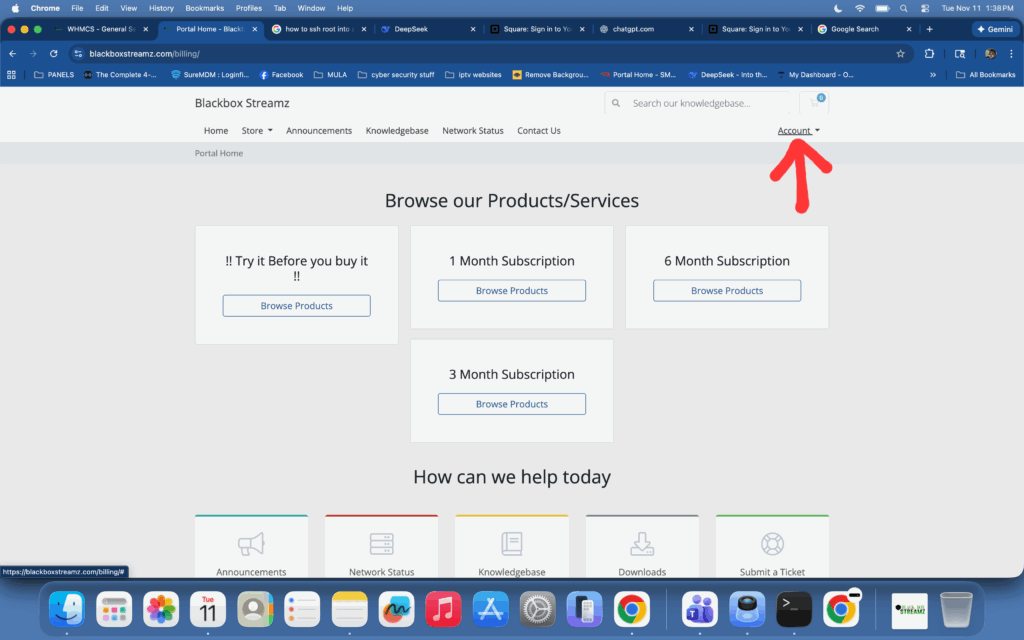
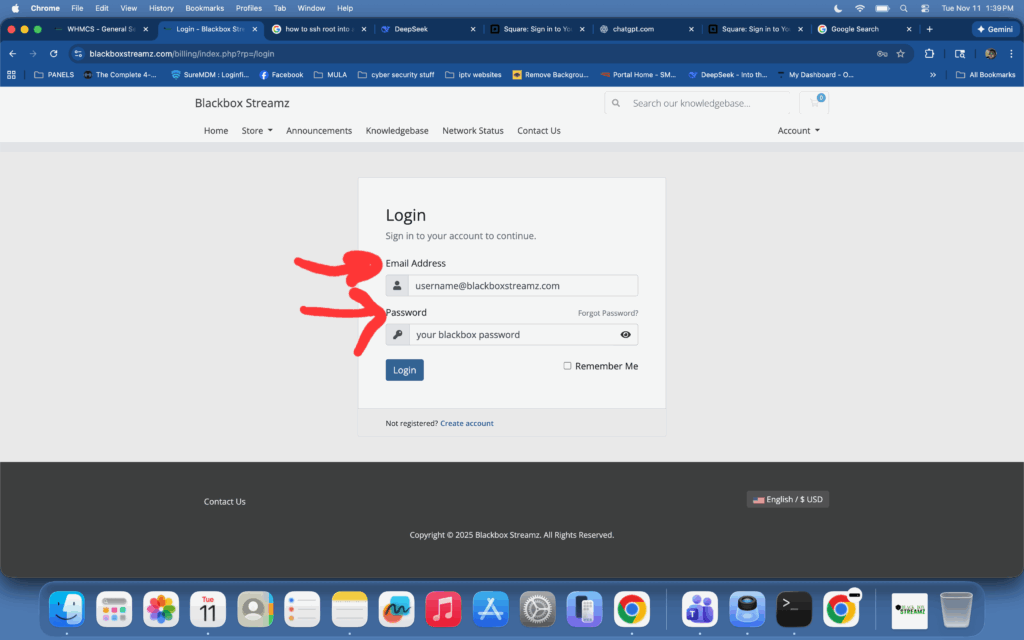
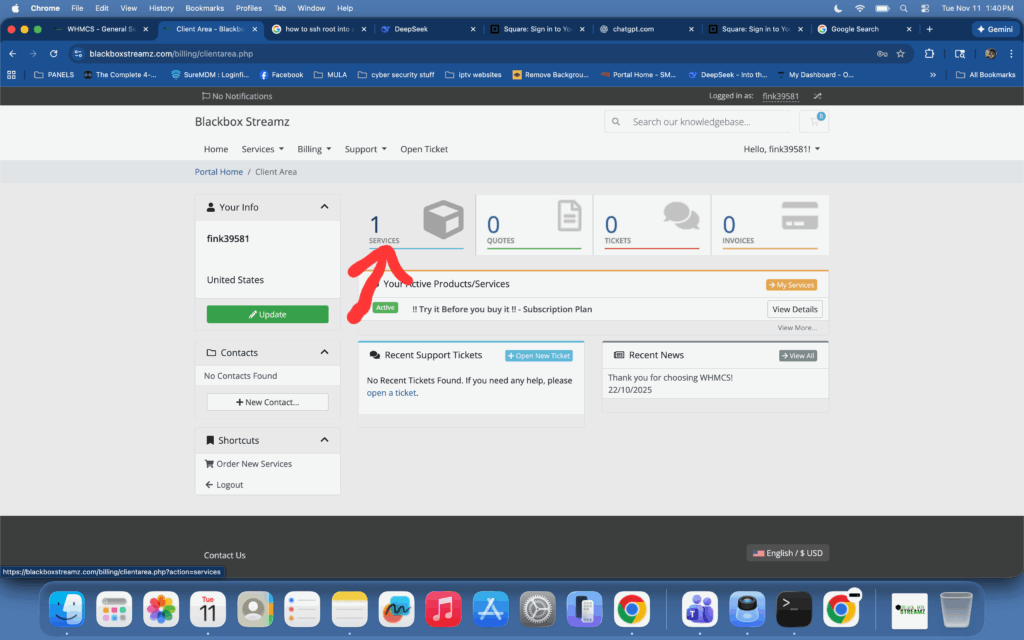
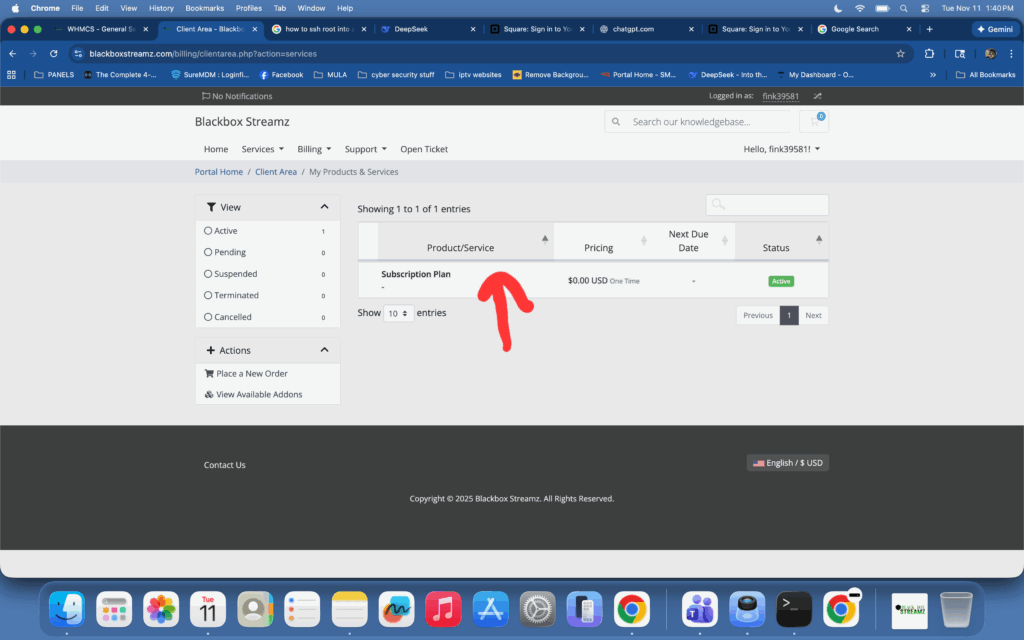
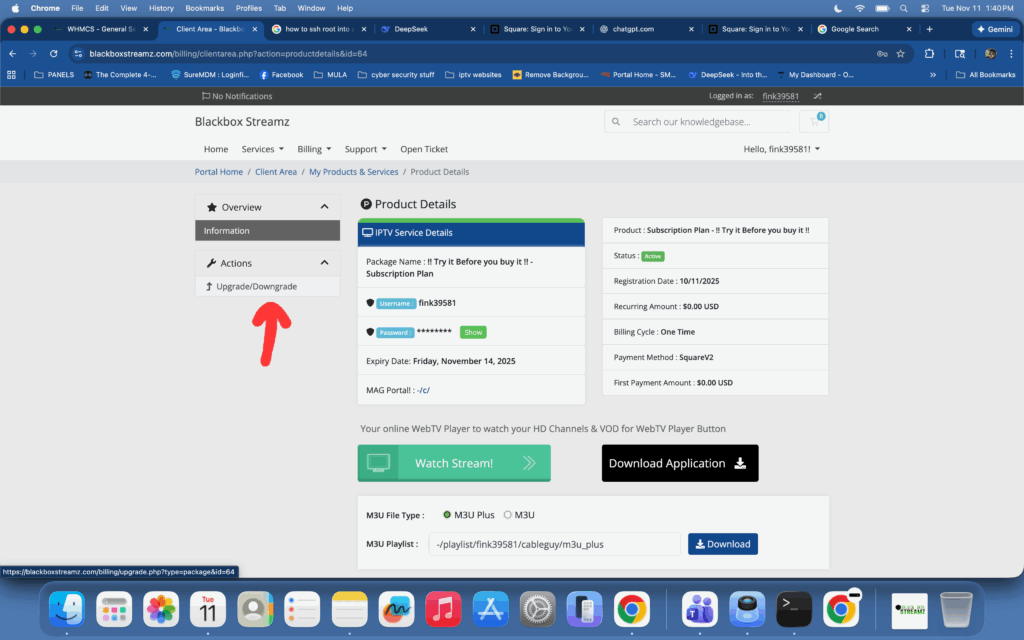
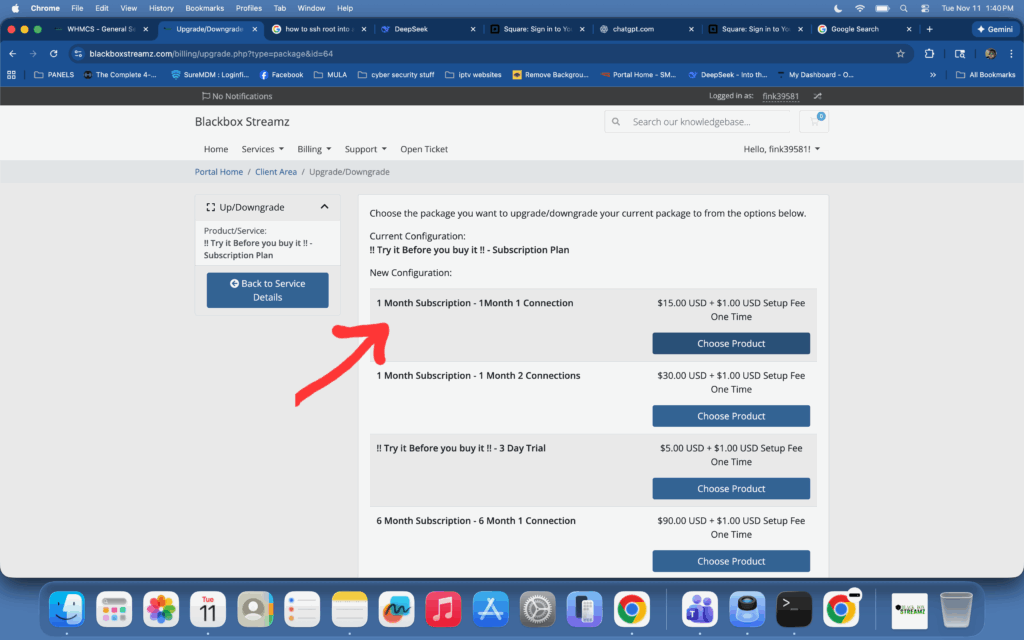
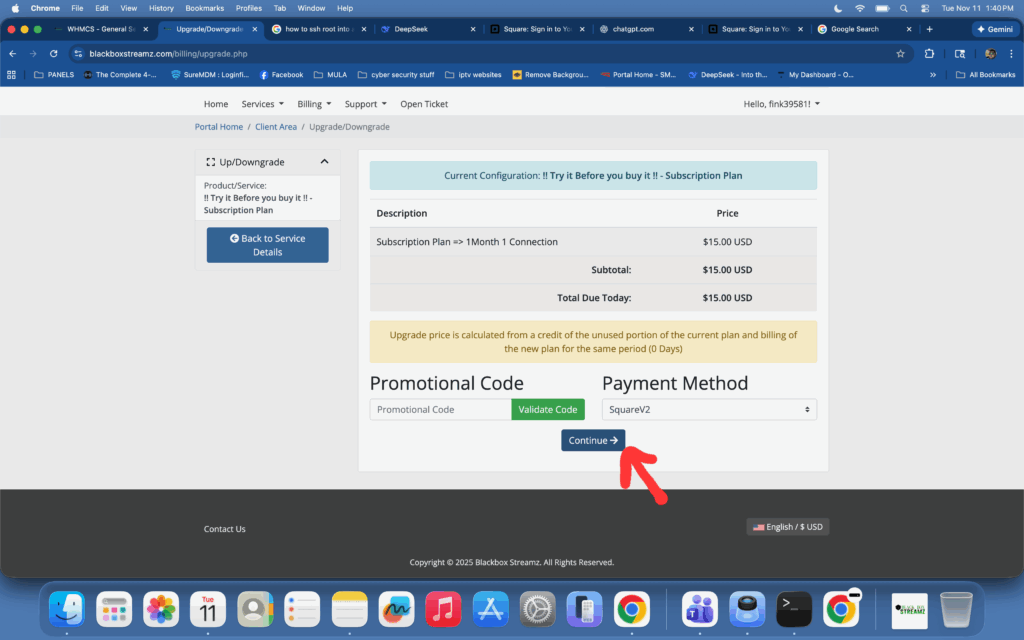
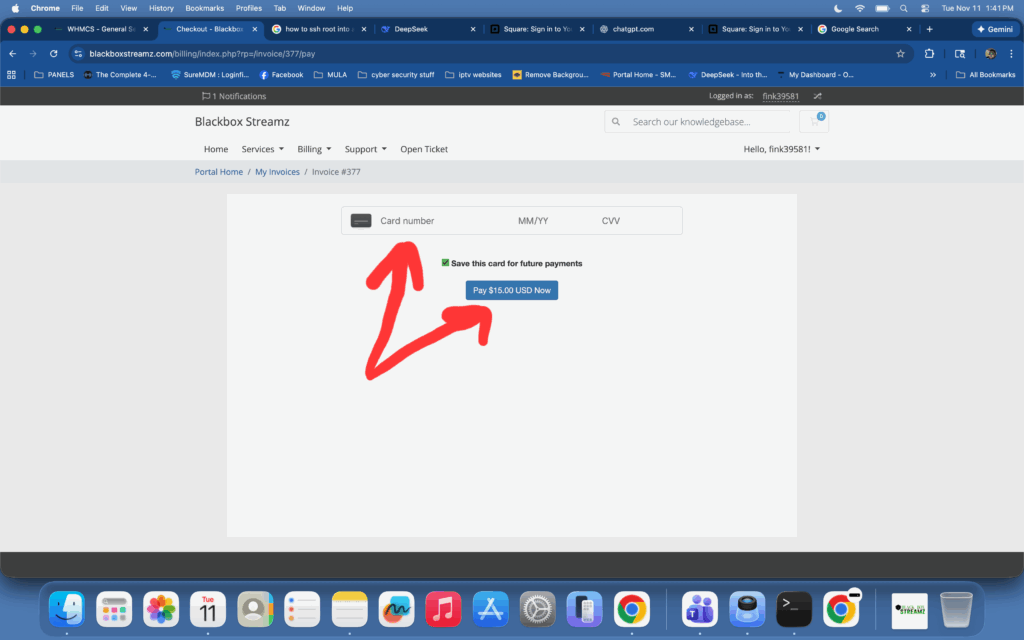
What devices can I install Blackbox Streamz ?
Where does the service work ?
BLACKBOX STREAMZ works all over the world, no matter where you live or where you are. As long as you you have a stable Internet connection, you will be able to watch thousands of TV channels.
Can i watch my favorite sports team?
With BLACKBOX STREAMZ you will never miss another out of market game. you can watch every sports event in real time Live !
Can i use my account in multiple locations?
Unfortuately there is no account sharing available. each IP will be logged and will result in your account being blocked. Each location that the service is wanted must have its own account.
Can i watch Multi-screen ?
Yes, however multi-screen requires a connection for each screen /stream you want to watch. For sports fans who want to watch 2-4 games at one time, that many connections would be required, if not you can expect it to buffer quite a bit.